Technology-Assisted Curriculum
- By Gary Bowman, Jacky Murray
- 07/01/16

PHOTOS COURTESY OF CALIFORNIA MONTESSORI PROJECT (CMP)
The world of chalkboards and
notebooks has given way to one of
interactive whiteboards and Chromebooks.
During the last few years, districts
across the country have begun embracing
this new world of technology-assisted curriculum,
and schools are learning how to
integrate devices into their lesson plans.
At Sacramento-based California Montessori
Project (CMP), our students’ education
is guided by the Montessori philosophy — a
methodology of teaching that prioritizes the
concept of “following the child.” Specifically,
CMP embraces the idea that education is
most successful when teachers assess where
the students are in their learning experiences
and then collaboratively work with
the students to promote their individual and
collective success.
Recently, CMP applied for, and received,
state funding to construct two new schools.
We saw the building projects as an opportunity
to expand our IT capabilities and to further
invest in technology-assisted curriculum.
Acquiring and implementing new technologies
wasn’t simple and required significant
strategic planning. We knew that we wanted
to stay true to our philosophy, while also
embracing the digital age. With those goals
in mind, we upgraded our cabling, added
advanced Aerohive wireless access points,
installed state of the art Cisco-managed
switches and completed a bandwidth upgrade
through our Internet service provider.
Ensure your classroom
meets student needs
Students use an ever-expanding list of
devices and applications at home. We believe
that introducing many of these same technologies
into schools has a positive impact
on educational outcomes.
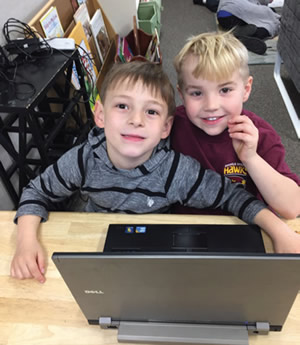
PHOTOS COURTESY OF CALIFORNIA MONTESSORI PROJECT (
CMP)
A lot of our technology upgrades address
the elements the students never see — Wi-Fi coverage and bandwidth, cabling, the
network, etc. And, while students want to
be connected and will benefit from those
advances, the piece they will see and interact
with directly is the in-classroom device. After
extensive research, we decided to deploy
Chromebooks. They were the right price point and provided flexibility, along with support, for the various types of
programs teachers wanted students to access.
Now, our students use the devices to access computer-based
curriculum and cloud-based applications, and benefit from
self-paced, tech-assisted curriculum. Students are also excited to
interact with their teachers and peers online.
As we share with viewers on our website (www.cacmp.org),
“Technology provides access to the information, tools and personnel
that were once only available through extended research and in
laboratories. Through technology, students no longer have to work
with just textbooks or available, outdated reference books to learn
such lessons as weather patterns; they now have the capability to
download real-time data and make predictions about the weather.”
Adopting technology into school curriculums brings a lot to the
classroom. But prior to purchasing devices or software, we do caution
schools to be mindful, and assess what services and programs
their students will truly benefit from.

PHOTOS COURTESY OF CALIFORNIA MONTESSORI PROJECT (
CMP)
Evaluate and address challenges
CMP administrators met with architects and contractors to discuss
how we could bring all of our campuses into the digital age. Prior to
replacing the IT infrastructure and network capabilities on our campuses,
CMP’s eight schools were each facing a variety of challenges that
kept us from optimizing our use of technology in the classroom. At
some locations, network connections were so weak that the IT department
had to time and monitor how many students were accessing the
network at any time, limiting their ability to work online.
We saw our new construction projects as a gateway. While making
state-of-the-art updates at our two new locations, we also began
to assess how we could implement a major upgrade across our school
network to provide the same services to each of our 2,500 students.
It is vital for us to maintain consistency in programming and operations.
Our team wanted to avoid a situation where some students
were at a disadvantage because they had less access to technology
than those students elsewhere in our network. So, we decided to address
all of our schools’ technology needs at the same time.
As such, we worked with CDW-G K-12 IT strategists to orchestrate
a solution with partners, including Aerohive Networks, Cisco,
Intel and TelePacific Communications. CMP and our technology
partners built a reliable network infrastructure at each of our locations,
installed interactive whiteboards into classrooms and
provided a Google-based Chromebook for each student in fifth
to eighth grade. Additionally, we installed a WAN that provides
100Mbps speeds at each site, wireless networks at each campus, access points of varying speeds, web security,
firewalls and content filtering. Now, CMP
can facilitate testing, utilize cloud-based
programs and provide users with access to
educational applications, such as Rosetta
Stone, Learning.com and online typing
programs, as well as Renaissance Learning
products, including Accelerated Math and
Accelerated Reading.

PHOTOS COURTESY OF CALIFORNIA MONTESSORI PROJECT (
CMP)
Incorporating technology like Chromebooks
or interactive whiteboards into a
curriculum can boost students’ excitement
in the classroom and personalize their
educational experiences. Since introducing
these devices to our students and giving
them access to a reliable network, we
have seen a dramatic increase in student
enthusiasm and confidence as teachers
communicate with students in real-time,
and students are able to work on devices
they are comfortable and familiar with.
We believe that embracing digital
learning is a critical component of student
success in the 21st century. We recommend
identifying where your school or
district can strengthen its technology.
Talk to other school districts who have
undergone similar projects to see what
worked for them, attend technology
conferences to see what new capabilities
the market is offering and seek expertise
from technology specialists who will work
with your IT department to identify the
most valuable and cost-effective solution
to meet your specific needs.
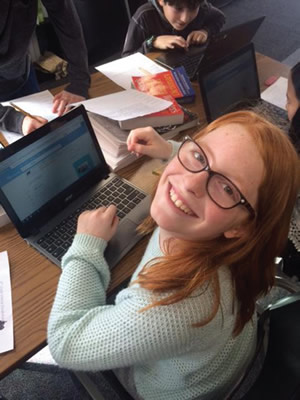
PHOTOS COURTESY OF CALIFORNIA MONTESSORI PROJECT (
CMP)
Encourage Digital Age teaching
Adopting a tech-assisted curriculum
approach has dramatically improved our
students’ creativity and classroom engagement.
To ensure your school experiences
the same success, familiarize faculty and
staff with any new devices and services.
Giving your staff time to become
comfortable with the tools provides them
an opportunity to embrace the technology.
Addressing the fact that students’ learning
methods are changing will encourage
educators to re-evaluate how their teaching
strategies can evolve too. Be sure to share
with teachers the positive impact these
devices can have in a classroom, such as
personalized learning and college and career
preparedness for students. Developing
and executing a plan to empower your staff
will ensure they get the most out of the new
devices and learning materials that your
school has invested in.
Initially, the switch to this new world
of technology-assisted curriculum can feel
like a heavy and daunting lift, so it’s important
for everyone involved to approach
this type of IT overhaul with patience.
Ensuring your classroom technology meets
students’ educational needs, evaluating
and addressing challenges in new device
adoption, and encouraging digital learning
amongst teachers and staff are key steps to
success as schools and districts move into
the digital age of education.
About the Authors
Gary Bowman is the executive director of the California Montessori Project.
Jacky Murray is the IT Department manager of the California Montessori Project.