Technology (Enhancing + Engaging + Connecting)
Before The Ink is Dry
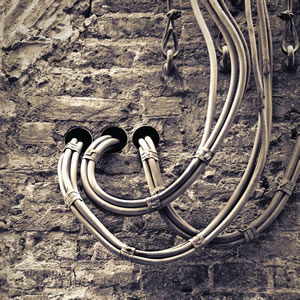
PHOTO © FRANCESCO SCATENA
Wireless networks have
become a requirement in teaching
and learning. As soon as
school districts obtain 100 percent wireless
connectivity in every classroom, it quickly
becomes time to develop plans for upgrading
the wireless infrastructure.
Federal and state support for accelerating
the implementation of wireless local
area networks (WLAN) in public education
has generated encouraging results in our
nation’s schools, particularly over the past
three years. In its 2015 infrastructure survey,
the Consortium for School Networking
(CoSN) reported, “Only one percent of
school systems reported that high schools
did not have wireless access compared to
13 percent for middle and 10 percent for
elementary schools. This is significant
progress from 2013 when school systems
reported that 43 percent of high schools
and 36 percent of middle schools did not
have wireless connectivity in the classroom.”
No doubt, the modernization of the
E-rate program has been a major factor
providing school districts with resources to
implement WLAN infrastructure.
As part of his ConnectEd initiative
announced in 2013, President Obama set
a goal of Internet access of 100 megabytes
per second per 1000 students for 99 percent
of all students nationwide. Correctly
anticipating an on-going increase in the
use of wireless technology in schools, the
goal stretches to one gigabyte per second
by 2018. Assuming funding will be available
to continuously expand the wireless
environment in every classroom, district
administrators must be well prepared.
Planning is imperative to insure the wireless
infrastructure meets the needs of
the instructional program and valuable
resources are not wasted.
Fundamental to the planning process
is understanding that the entire connected
infrastructure can be only as strong as
its weakest link. A school campus may
be equipped with the latest developments
in routers and antenna arrays capable of
transmitting data at lightning gigabyte
speeds, however; they are no better than
the cabling and switches they are connected
to on the wired side. And of course,
the entire system can be no better than
the level of bandwidth being provided at
the front door with the Internet access
provider. From the planning perspective,
it is critical to have current and accurate
information for each facility mapping performance
constraints within each WLAN.
Client requirements
Start with understanding user requirements.
Who is connecting to the WLAN in
each area of the school building? Identify
the types of devices being used, i.e. desktop,
laptop, notebook computers, phones,
printers, etc. Understand the operations
being performed that may include media
streaming. What is the impact of “bring
your own device” (BYOD) on the network?
For many districts, and schools within
districts, policies regarding BYOD can
change often and potentially add a significant
demand on the WLAN. For this and
so many other emerging policies regarding
use of wireless technology, it is essential to
understand the strategic direction of the
district’s instructional program in order to
match infrastructure to future demand.
Wireless equipment
Most often the primary concern for
implementing or upgrading wireless networks
in schools boils down to coverage.
Wise planners give equal thought to capacity,
current and future. As national surveys
indicate, while nearly all classrooms now
have wireless connectivity, on-going innovations
in the devices being used continually
threaten to render existing WLAN
infrastructures obsolete. Over half of the
nation’s school districts have not upgraded
to the new 802.11/ac wireless standard or
dual band capability operating in the 2.4
GHz band and 5 GHz domains.

PHOTO © CLS DIGITAL ARTS
Cabling/Power
An aggressive approach for expanding
and upgrading the school’s WLAN infrastructure
cannot ignore similar improvements
to the wired side of the network.
If districts have not upgraded cabling to
CAT 6 or CAT 6a, it may not be possible
to achieve the gigabyte speeds expected
with the WLAN. The same holds true for
upgrading switches.
Another important consideration that
could significantly impact the wireless
plan relates to future power requirements.
Existing access points (AP) may receive
minimal power needs from Ethernet
cabling. Future equipment will likely
require direct access to an electrical outlet.
Installation of additional AC outlets can
add significant cost and other complexities
to the overall plan.
Wireless management
Not to be overlooked, part of the planning
process must include the IT Department’s
capabilities to understand which areas of the
WLAN within each building are getting the
most use. Starting from scratch, an AP in
every classroom has been the common approach
for WLAN implementation planning.
Once achieved, network administrators often
discover too many routers create interference
issues that weaken the network. As a
result, planning efforts should now include a
strategic placement approach in regard to the
location of APs in order to balance network
optimization and coverage.
Mobile classrooms
Many districts struggling with overcrowded
schools are forced to install mobile
units to accommodate classroom space.
Administrators are compelled to provide
adequate learning environments in these
temporary settings, and that should include
the same level of connectivity as classrooms
in the permanent buildings. Wired
solutions may be susceptible to lightning
and other environmental factors. Trenching
fiber optic cable is costly and potentially
wasteful if the mobile classrooms are
indeed a temporary solution. Creating or
adding the mobiles to an existing WLAN is
challenging. WLAN planning should take
into account the number of mobile units and their proximity to permanent buildings
on campus. Depending on the layout,
providing a point to point wireless bridge
from the main building to a limited number
of mobile units may be the best route.

PHOTO © LASZLO66
If there are a large number of mobiles,
or they are located further away from the
networked building, consider installing an
outdoor wireless mesh router. Although
it functions as a separate WLAN from the
system installed in the main building, it offers
several advantages, particularly in its
ability to hop from one mobile classroom to
another without loss of throughput.
The Future
The Consumer Electronics Show (CES)
held each year in Las Vegas provides the
industry with a glimpse of the future.
This year Qualcomm rolled out an
embedded system named Wi-Fi SON
(self-organizing networking) which will
optimize Wi-Fi performance automatically.
NetGear launched a router capable
of data transfer rates of 2.5 Gbps and
Linksys announced a router release that
will reach 5.3 Gbps. Product development
for education will most certainly make
use of this additional power and follow
with technological innovations, many of
which will become essential to the 21st
century classroom.
Many facility planning issues involve
moving targets. Wireless access is no exception.
As technology advances continue to
accelerate, plans and targets must be recalibrated
to keep pace. A critical factor to keep
in mind as you continue to upgrade to the
latest technology is addressing any equity
issues between and among your schools. All
students need and deserve the educational
opportunities that connectivity brings.
You cannot plan for the future expecting
to install the same equipment you
installed last year. It goes without saying
that in order to remain current, hitting
the moving target of technology upgrades
is an outward-facing exercise in thoughtful
anticipation. Awareness of trends is
not enough; knowledge of new developments
is also required.
This article originally appeared in the November 2016 issue of School Planning & Management.