Involve, Engage, Motivate: Teaching Students With Ed Tech

PHOTO COURTESY OF JASON ROBERTSHAW
Computing Technology Industry Association (COMPTIA), a nonprofit IT association with worldwide headquarters in Downers Grove, Ill., recently released a study titled The Changing Classroom: Perspectives from Students and Educators on the Role of Technology, which found that six out of 10 educators believe technology will be very important to the education process going forward. On top of that, the study also found that 64 percent of senior administrators expect to see an increase in budgets dedicated to technology in 2015. CompTIA has become a leading voice for the technology ecosystem, notes the firm’s website, focusing its initiatives on supporting the success of businesses across the full IT channel.
“This study gives school administrators a good indication of areas of investment they may want to consider,” says Carolyn April, CompTIA’s senior director for Industry Analysis and author of the study.
“The biggest takeaway,” April continues, “is how important technology has become to the K-12 environment. Overall attitudes — from teachers to administrators to students — are remarkably positive. Even older teachers were as interested in the strategic use of technology in the classroom for student achievement as their younger counterparts.”
Embracing technology in the classroom
One teacher embracing technology in the classroom after dragging his feet is Paul Solarz, a 5th-grade teacher at Westgate Elementary School in Arlington Heights, Ill. “I was one of the most reluctant teachers to use technology in my classroom,” he explains. “If something happened to one computer in the computer lab, it happened to all of them. I was one person trying to solve the same problem 25 times. So I simply avoided it.
“Then computer carts came out, and it was so much easier to bring the technology into the classroom than walk the students to the computer lab,” Solarz continues. “Still, I was one of the last teachers to try them. I finally decided to have a student-led classroom: I asked the students to solve their own technology problems and help their neighbors solve theirs, because I don’t know everything. It worked. They made signs with the passwords to websites and hung them on the bulletin board. They created videos to explain how to do things. And they help one another.”
Solarz gained momentum with educational technology (ed tech, as it is commonly called). In fact, he gained so much momentum that Illinois Computing Educators (ICE), whose mission is to lead the educational community in enhancing learning through technology, named him 2014 Educator of the Year in the K-12 classroom.

PHOTO COURTESY OF ESTHER VARGAS
“Ed tech serves my classroom in a number of ways,” says Solarz. “For my students, it provides feedback in real time without teacher interaction, and that helps direct forward movement. For me, it’s a way to report out — to show process and product. Also, because I can read and make comments on students’ work in progress in the evening, such as papers saved on Google Docs, as opposed to while I’m sitting next to them, I can be more specific about and review what I’m addressing in class.”
And there are plenty of ways Solarz is using ed tech to involve, engage and motivate his students. Each of his students maintains an e-portfolio on the classroom website, which is Weebly. “They can embed text, audio and video, others can offer feedback, and students can revise or edit at any time,” he explains. “It’s our main hub, used for major instruction and big lessons.”
Here are additional ways Solarz is using technology in the classroom.
- Both Photo Booth software and the YouTube video sharing Website allow students to create videos, which are embedded in their e-portfolios.
- ThingLink, an interactive media platform, allows students to create engaging content by adding rich media links to their photos and videos. “For example,” Solarz says, “as we read Phantom Tollbooth, the students marked each spot in the story on ThingLink and explained what happened at that spot. They were responsible for doing it themselves while we were reading.”
- The Voki Website allows students to create customized speaking characters. In social studies lessons, students create avatars with features and accents representing different regions or countries, which are embedded in their e-portfolios.
- Creately online diagram software is used for creating such items as Venn diagrams timelines, tables, graphs, charts and more. Solarz notes that all the students can access this ed tech tool at the same time.
- With Trello, a flexible and visual organizational tool, students to create steps in a process to complete a project. It allows both Solarz and students to post comments for instant feedback, add due dates and more.
- Google Drive is a cloud service that allows for storage of documents, photos, videos and more. From Drive you can also use Google Docs, Google Sheets and other applications to create and edit various types of files. “When we studied Mars,” says Solarz, “we colonized the planet, and the students had to write a government constitution. With Google Docs, they could revise in real time and see what others were creating without interrupting them.”
- The class has met students from all across the world with Skype, which allows you to see and speak with other people in real time. “We have met students from Brazil, Germany, Canada and other parts of the United States,” says Solarz. “I don’t tell my students who we’re meeting. They use yes/no questions to guess where the students are from. And then we talk about what we’re learning in class. The students can and do share email addresses and become pen pals.”
- In addition to computers, Solarz uses a Kindle for shared reading time. “My paper copies of books are older and falling apart,” he explains, “so I project the book we’re reading on the projector for the students to follow along as we’re reading. It’s more helpful than buying 20 copies of each book we read.
“Technology is allowing us to do things we never could have done before,” Solarz continues. “It’s a new way of learning. It’s so much better than sitting, being lectured to and taking notes. We use it every day. It’s not novel. If I stopped using technology, my students would wonder what was going on.”
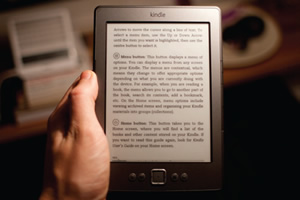
PHOTO COURTESY OF TOOLMANTIM
Mark Smith, executive director of Michigan Association for Computer Users in Learning (MACUL) and an FETC advisory board member, sums Solarz’s experiences in noting three common ways teachers are using technology in the classroom. The first is assessment: “It’s the way students deliver work,” he says. “It’s the 21st century inbox, if you will.” The second is modeling. “It has come to the forefront, with students using tools like SketchBook Express app and Bamboo tablets to create 3D images, graphing and more,” he indicates. “The third is for common engagement activities such as Knex and flashcards online.” MACUL is a non-profit organization “dedicated to assisting the education community through support, promotion and leadership in the effective use of educational technology,” according to its Website. FETC brings “education leaders and technology experts together to exchange techniques and strategies for teaching and learning success,” according to its website.
Staying abreast of what’s new
Solarz learns about new technology and new ways to use technology tools through two avenues. One is Twitter. “I receive tweets about new ways to use technology tools,” he says. “And I get one tweet about the best 100 ed tech tools for the year. I look at these tools one weekend every year and find two or three to implement in my teaching for the coming year.”
EdCamps are uniquely designed professional development days. “Attendees decide together what they’re going to learn,” Solarz explains. “Let’s say some teachers want to learn about ThingLink. We’ll schedule a session, and those who use it share how to use it with those who want to learn about it.” He notes that EdCamps are held on a fairly regular basis, popular with teachers and a great way to learn.

PHOTO COURTESY OF WILLIAM WARBY
Teaching Tech with Tech. As schools transition toward e-learning environments, technology offers new opportunities and resources to increase student participation and classroom interactivity. In some classrooms, there are robots coded by students through a series of commands. Others are now using 3D printing. Some career and tech students are learning with design software.
When it comes to what’s new, Smith sees five innovative ways teachers are using technology in the classroom.
- Coding: “There are robots running around classrooms coded by students through a series of commands,” Smith says. “It brings technology right into anyone’s hands.” He quickly rattles off three: Scratch, which is a free programming language and online community allowing students create their own interactive stories, games and animations; Lightbox, which is a JavaScript library that displays images and videos by filling the screen, dimming out the rest of the web page; and Sphero, which is an app-controlled wireless robotic ball.
- Digital portfolios: This is similar to Solarz’s use of Weebly.
- 3D printing: Smith notes that 3D printing isn’t yet cost effective and it takes hours to print projects, but it’s definitely up and coming. “Having a connection in the learning environment where students are creating something that solves a problem is huge,” he indicates, “and MakerSpace is one place where it’s being done.” MakerSpace is an online community for creating and sharing projects in 3D printing, robotics, drones and more.
- Design work: “This creative work used to be meant for such classes as shop,” says Smith. “Now it’s cool, innovative, high-technology, high-speed.”
- Intellectual property: While this doesn’t qualify as an official way teachers are innovatively using ed tech in the classroom, it is an important consideration. “We are probably going to start seeing a security and device management world where students’ and teachers’ intellectual work is protected,” Smith observes.
What administrators need to know
Outside of the classroom are the administrators directing the teachers. What do they need to know about ed tech? Plenty, say our experts. “I think administrators have to know that, if a teacher is going to integrate technology in the classroom, he or she is taking a huge risk because a lot of things can go wrong,” says Solarz. “Beyond that, administrators have to trust that teachers are going to make mistakes but will learn from them — if administrators want teachers to use technology and learn and grow.
“It’s difficult for teachers to try new things if they’re in an environment that doesn’t appreciate risk taking and learning new things,” Solarz continues. “Administrators have to understand that and say, ‘I support you; now go out there, take chances, and learn and share what you learn with others.’”
Smith affirms Solarz’s point, noting: “We have to grow administrative leaders who understand that teachers need to be both good teachers and good with technology, and teachers need support from administrators to accomplish that.”
This article originally appeared in the issue of .