Toning It Down
Today’s print options help schools cut costs.
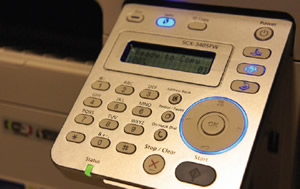
PHOTO COURTESY OF VERNON CHAN
College campuses are truly hubs of technology. Walk the halls of any collegiate building and you will see students downloading course materials on their iPads, checking grades from their mobile phones and emailing assignments to professors. It may seem that classwork is all electronic today, but it is expected that students, professors and administrators will always need access to printers. Hard copies of documents and paperwork are necessary. Unfortunately, printing and copying tend to be costly, due to the administrative staff that is tasked to oversee and manage such equipment and the paper and toner required to ensure that the equipment works properly. On top of that, schools must factor in the heavy cost for when a machine breaks down or malfunctions and is taken offline for repairs.
With these expenses in mind, college staff must have a plan to ensure that the campus is using its print budget wisely. The good news is that printer companies provide products and services to the higher education market that can assist them in various ways. Some schools have even experienced upwards of 60 percent in savings after having their print usage assessed and new offerings implemented.
Managed Print
Managed print services, or MPS, are defined as an offering that can streamline and manage the costs involved in printing and imaging. MPS can help determine where excessive costs are being spent (i.e., outdated machines, wasteful use of paper) and help create a solution that can drastically lower expenses. Printer manufacturers such as HP, Xerox, Canon and OKI Data offer such services to customers in higher education. With MPS, a vendor can gain valuable information from a customer through data capture. This assessment provides an overall view of the print and copy usage on a campus.
MPS helps schools to better understand their print volume; what devices are being over- or underutilized; how much paper, ink and toner are being used; and the IT support staff that has to administer to such devices. MPS does offer various benefits, including the reduction of the overall printer fleet, a decrease in print volume, improvement of document workflows and a smaller carbon footprint, since paper and toner can be recycled.
Once a college chooses to implement MPS, does this require the school to spend more money adding new printers and copiers to its network?
“Not necessarily,” says Mike Feldman, president, Large Enterprise Operations, Xerox. “Xerox’s three-phase approach — assess and optimize, secure and integrate, automate and simplify — provides a holistic look at a campus’s printing environment. This roadmap determines how best to use technology to support affordability, productivity, security, sustainability and functionality. In most cases, devices are actually removed from the organization, often because they are outdated, not being used appropriately or not energy- or costeffective.
Xerox enabled the University of Notre Dame to alleviate significant spending when it came to print costs on campus. After assessing Notre Dame’s printing needs and noting that the school’s print costs were skyrocketing, Xerox installed print clusters throughout the campus, which allowed students to walk up to a location, log in and print their documents. The result was 60 percent less print waste and a 20 percent savings in paper and consumables.
OKI Data is also touting the benefits of MPS. Many times clients don’t realize that their print capabilities can be better managed to ensure reliability and efficiency. Carl Taylor, vice president of marketing at OKI Data, says, “The costs involved for printer hardware, software, toner, paper and service can be expensive. With MPS, OKI Data can take over an existing fleet of print devices, both ours and from thirdparty vendors, and find ways to optimize that equipment. Many colleges don’t even realize the amount of money that they are spending in terms of print costs or that they can reduce those expenses.”
Options for Campuses
Xerox, OKI Data, HP and other manufacturers offer multifunction printer (MFP) devices that can handle a variety of duties. Instead of separate machines for copying, print, faxing and scanning purposes, one device is suitable for all of these tasks. There is less maintenance involved and less need for space, plus just one machine offers multitasking capabilities. MFPs typically are used in administrative settings like registrar and admissions departments and in professors’ offices.
Manufacturers offer a fleet of MFPs for both color and black-and-white printing. Color devices can run 30 to 44 pages per minute (ppm), black-and-white devices from 30 to 50 ppm. A device might be considered ideal for higher education and other large workgroups due to its high toner yield of up to 34,200 pages and speeds up to 45 ppm.
Another offering to consider is the use of document cameras in the classroom. Florida State University in Tallahassee has approximately 41,000 students across its undergraduate, graduate and professional programs. In the summer of 2013, Florida State began installing new document cameras into its classrooms because they were one-third the cost of previous document cameras used by the university, and the physical footprint was significantly smaller. The university has used such technology in the past as a presentation medium, most notably in its School of Music. Jay Willoughby, Florida State’s assistant director for instructional technology support, says, “It used to be that conductor scores were sent to the copy center so that transparencies could be made for acetate overheads, but this required a lead time of at least two weeks. This process became obsolete once document cameras were utilized, since the conductor scores could be placed under the camera and the images were projected to the students.”
The result is less wait time for students and professors and more opportunities for learning and practicing.
Print Is Here to Stay
Although the size of computers has evolved from large desktops in a computer lab to wafer-thin tablets in hand, one thing is obvious. Printing, copying and the like are tasks that truly have a place in the collegiate environment. Professors will probably always need to print handouts to distribute in class, while students will be required to turn in hard copies of their assignments. Although such tasks, when computed many times, can be pricey, there are available products and services out there so that colleges can put a lid on these expenses once and for all. Carl Taylor from OKI Data sums up these tasks saying, “Print won’t be going away entirely, so we have to find methods to manage it better.”
This article originally appeared in the College Planning & Management December 2013 issue of Spaces4Learning.
About the Author
Karen Spring has been a technical writer for more than 10 years. She began her career working as a marketing specialist for two computer distributors and as a senior editor for an IT publishing and consulting firm. Ms. Spring contributes to a weekly newsletter that highlights network and Internet security topics.