One Button Studio+Plus
Honorable Mention Award 2021 Education Design Showcase

Project Information
Facility Use: Higher Education
Project Type: Renovation / Reuse
Category: Partial Campus Design
Location: Johnson City, TN
District/Inst.: East Tennessee State University
Chief Administrator: n/a
Completion Date: March 4, 2021
Gross Area: 120 sq. ft.
Area Per Student: 120 sq. ft.
Site Size: n/a
Current Enrollment: n/a
Capacity: n/a
Cost per Student: n/a
Cost per Sq. Ft.: n/a
Total Cost: n/a

In the Fall of 2020, Stacy Whitaker, M.Ed, (Director of Engineering, Dept. of Media + Communication) at East Tennessee State University, reached out to Jason Jenkins at the DVEstore. The department had been looking for a way to put together an easy-to-use recording studio. Word-of-mouth from colleagues at other schools had prompted a visit to OneButtonStudio.info.
Stacy, in consultation with Don Armstrong, the Director of Student Media, opted to purchase the One Button Studio+Plus, which is a full-featured, self-service presentation recording studio. The kit includes everything needed to turn a small room into an interactive, automated recording studio.
The newly renovated D.P. Culp Student Center at ETSU was the obvious spot for the new studio, since it houses the Student Media Center. Don found a home for the One Button Studio+Plus just across the hall from his office. The beauty of the DVEstore’s One Button Studio Kits is that they don’t require any special infrastructure. The systems are designed to install directly into an existing small space.

The department typically likes to install new equipment themselves, but in this case, their workload was high, so they decided to have the DVEstore come in and take care of it.
The two-day installation including training the crew, so they could be familiar with the system. Later in the month, Don had this to say about the project:
“We are loving the One Button Studio+Plus! We already have students using it to record their projects.”
One Button Studios in the Age of Increased Online Learning and Video Production
The One Button Studio (OBS) is a concept originally developed in the early 2010s by Penn State University (which currently has more than 30 OBS rooms on its campus). OBS rooms were designed to bring all the software and hardware required into one small space for individuals to self-create high-quality online videos.
Today's updated OBS systems are shipped as all-inclusive “kits” and are currently being used by dozens of K-12 and higher ed institutions for a wide variety of purposes, including course instruction, personal and small group appearances, dissertations and thesis rehearsals, interviews, digital storytelling, Zoom-based webinars and classes, interactive broadcasts, YouTube content and much more.

Pricing and Installation
These pre-built OBS kits became commercially available for sale in 2018. As of Spring 2021, over 50 OBS systems have been installed across the country, according to Jason Jenkins, AV Integrator at DVEstore, Inc––the seller, technical and installation support arm for the OBS. Since 2018, core features and functions have been fine-tuned into four versions, ranging in cost from $15K to $30K.
To learn more about the OBS kits, visit https://onebuttonstudio.info/. Regarding installation, some institutions are happy to install the studios themselves with online and telephone support from OBS technicians. A full installation service is also available, starting at $3,600. Support content, including video tutorials, images, and documents, is also available at onebuttonstudio.info/support.
How the OBS Works
You’ll need to start with a quiet, 8x10-foot (minimum) space for housing the One Button Studio. At Middle Tennessee State University (MTSU), for instance, a large closet was converted into a now-frequently-used OBS. Libraries in both K-12 and higher education across the country have converted some of their low-use meeting rooms into OBS spaces.
Each OBS kit comes 90% pre-assembled with lights, microphone, camera, monitors and capture hardware. Everything can be quickly integrated into a small room for mounting lights and a microphone. An OBS room must have a standard drop-ceiling and one standard 110V outlet. Acoustical treatment is included to create a quieter, less reflective environment for audio recording. An A/V cart on wheels with rack-mounted components is the central OBS component, powered by Apple’s Mac Mini.
The One Button Studio+Plus is the most popular of the kits, as it has built-in presentation integration and live compositing. This translates into “no video editing required.” The +Plus and [Pro] systems are the first live-compositing recording studios on the market at anywhere close to this price point. In a market segment dominated by Crestron and Extron, it’s quite remarkable that the DVEstore has built such a unique, powerful and easy-to-use solution.
The following is the typical process for using the One Button Studio+Plus:
- The user comes into the OBS room with a recording thumb drive and a presentation. When they plug the drive into the USB port on the console, the system turns the lights on and presents the user, via the monitor in front of them, with basic instructions, step-by-step. A 90-second demonstration is available for playback, at any time, at the push of a button. The user configures the positioning of their presentation, as well as choosing an option for a virtual background. A watermark can also be applied, along with capabilities to zoom the camera in or out, use a PowerPoint or not, test and refresh with various backgrounds, or review the demo again.
- Once satisfied with the visual composite, the user moves to the presentation area with a presentation remote-control that provides the ability to advance the slides. A moveable red button is located on the floor in the same area, and all that’s needed at this point is to step on the button to start the actual recording. The user is shown an animated recording countdown, to eliminate all doubt about when the recording starts.
- After completing a presentation, the user foot-presses on the floor button again to stop recording. In a few seconds, the system quickly writes the file to the USB drive. The control panel enables instant playback of the last recording. If approved, the user removes the thumb drive, the studio lights turn off automatically, and they walk away with a completely finished video presentation.

Customer Testimonials Tell a Positive Story
Users have vouched for the productivity and time-saving features of the One Button Studio. Carlos Coronel, IT Resources Director for the Jones College of Business at MTSU, explains that since the college installed an OBS +Plus in April 2019, the creation of video presentations by faculty and students have increased dramatically, much of which has been due to COVID-19 moving courses to fully online and hybrid modalities.
“The idea was to create a room that can be used by faculty to create more engaging material,” Coronel says. “We got great support from our dean. They paid for all the storage room renovations, and we have been improving the system ever since. The configuration is getting more automated with more features for the users. We made the room available to anyone on campus. So now we have users from every discipline.”
MTSU’s collegial neighbor, East Tennessee State University (ETSU), is showing great promise. “I can see so many students getting huge benefits out of this just from the ease of use,” says Don Armstrong, ETSU Director of Student Media. “I can see it as being a great recruiting tool for high-school students, potential transfers, and great for open houses. It is going to be a huge boon to ETSU and our student body.”
Coronel adds that he has been regularly using the OBS for creatively producing video presentations for his own online computer information systems courses by dressing up in various costumes and using interesting backgrounds to accompany his Power Point lectures. “I no longer do narrated Power Points where you just hear a voice and see the slides,” he says, adding that he can now communicate much more energy behind his video-captured lectures. “My students really love it.”
At Northern Illinois University, Jason Underwood, Director of Instructional Design Development, installed an OBS in August 2020 inside the campus’ Center for Innovative Teaching and Learning, which provides service and support for the design and development of online programs and courses. “Faculty enjoy the quality of the video,” he says. “The fact that the OBS is compact and in one place minimizes the imposing nature of a traditional video studio, where there are wires gong everywhere, lights hanging from every which place, and strange devices that the average person would not know how to operate.
“The One Button Studio looks like a computer kiosk, and there is a big red button on the floor,” Underwood continues. “Faculty appreciate that. I think it’s also a bit refreshing for them, too, especially since they’ve been doing desktop video for six months and can now stand and see their reflection in the program monitor. In general, we never see our output while it’s happening, whether we are in the classroom or at home. So being able to see what the audience sees while you’re putting it together––I think that is really helpful.”
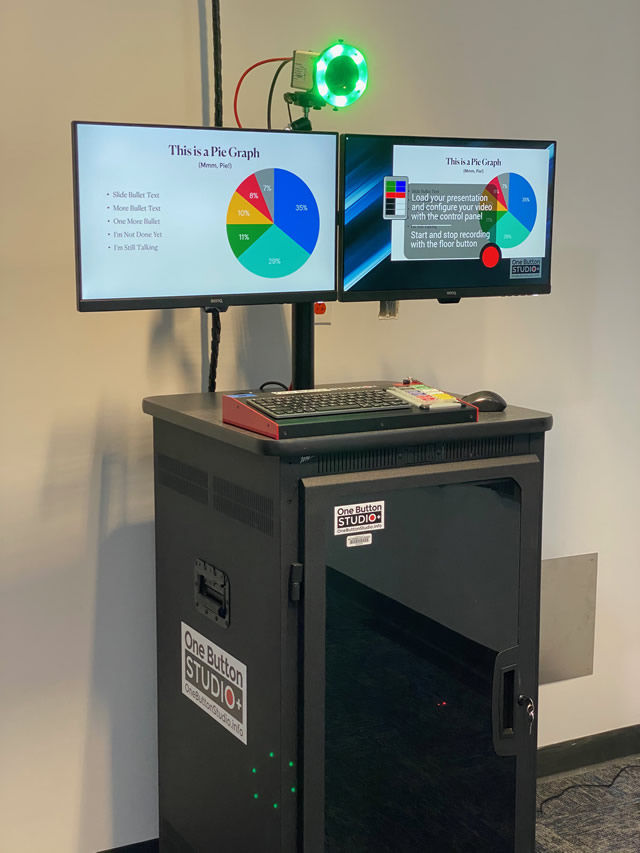
Saving Time
Another helpful OBS-room feature is they save faculty, students, and departments time and energy. For example, to build a video production facility on any campus could take anywhere from two weeks to two months, depending on the availability of technicians and installers, Underwood explains. “Most of the solutions that we were looking at, including solutions that we would build ourselves, involved the trades. It’s mounting lights; it’s electric work, running circuits to run lights. The One Button Studio [on the other hand] is all-in-one; it’s all connected to the cart.”
Moreover, OBS rooms eliminate the need for A/V staff to be on hand. Essentially, a user just walks into an OBS room and takes advantage of an entirely automated, easy-to-use professional video-production service.