Our Road to Wireless
- By W. Wesley Watts, Jr.
- 12/01/14
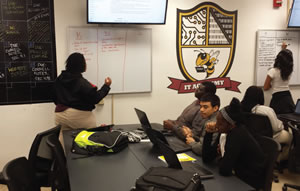
PHOTO COURTESY OF PRINCE GEORGE’S COUNTY PUBLIC SCHOOLS
Like many districts, we spent years building a robust wired infrastructure and introducing innovative technologies to improve teaching, learning, administration and operations. Then, the smartphone and tablet revolution came along, disrupting that model. Here’s how we’ve tackled the challenge of turning a digital-savvy district into a wireless one, too.
For decades, we developed the wired infrastructure at Prince George’s County Public Schools to ensure all 204 schools in our system, plus our 20 administrative and maintenance buildings, had robust access to internal network resources and the Internet beyond. However, in 2009, everything changed.
The previous year we’d finished deploying a district-wide student information system — one of the last applications to change from a site-based approach. Just before that, we’d implemented enterprise resource planning (ERP) and Google Apps, among other things. Having transitioned our district from paper-based to electronic, teachers, administrators and staff are all required to use Web-based applications for email, leave forms, purchase orders, work orders, etc.
When smartphones really started to take off and “apps” entered the popular lexicon, Wi-Fi-enabled laptops without built-in wired Ethernet ports, like the MacBook Air and Dell XPS, soon began being deployed. These developments, and others, created a tremendous push towards wireless and mobile devices. Currently, we’re purchasing about 20,000 wireless-only mobile desktop computing devices annually.
Unsurprisingly, our wired network is insufficient for these new demands, as was our policy of creating building-level wireless hot spots. For an organization like ours, with 18,000 employees serving 124,000 students, we needed an enterprise infrastructure solution.
Our extreme makeover
With our local technology partner, Lanier Electronics Group, we conducted a thorough evaluation of wireless networking solutions in 2012. Given how quickly our mobility needs grew, including the exponential growth of district-issued and BYOD [Bring Your Own Device] gear, finding an enterprise infrastructure that could grow with us was a priority.
Ultimately, we selected Aruba Networks for their ability to satisfy our current and future needs efficiently, cost-effectively and securely. For the new wireless infrastructure, we needed over 15,000 access points (APs) and about 200 controllers to manage the access points.
But, a robust wireless LAN (WLAN) isn’t just hardware. Scalable, enterprise-grade software tools are required to manage it. For us, this meant implementing a network management system, to enable tuning the WLAN for high-quality mobile experiences, and the access management system, to secure the wireless environment for teaching and learning.
Adopting the network management system gave us granular visibility into our network. This visibility allows our lean IT staff to identify possible issues and solve problems quickly and easily — before they negatively impact the users.
With the access management system, we’re not only protecting students, teachers, staff and data, but also leveraging its feature, which eliminated frustrations our teachers were experiencing with printing from iPads, and allowed us to rollout Apple TVs — about 300 of these projection devices during the 2013-2014 academic year, alone.
Additionally, we chose to unify and streamline our wired and wireless network architecture with mobility access switches. This allowed assigning and managing one set of role-based credentials per user — rather than having separate wired and wireless credentials for over 140,000 individuals — enabling us to achieve significant operating efficiencies.
The mobility access switches also provide infrastructure to support our new voice over IP (VoIP) telephony systems. For us, the benefits of VoIP telephony include future adoption of devicebased video conferencing — such as an administrator conferencing with our state department of education from her laptop.
To get all this equipment installed and operational, our Lanier representatives assisted us with pursuing a phased rollout. After kicking off the initiative in January 2013, we will complete the initiative this December.
Enterprise mobility to meet enterprise needs
Today, pervasive Wi-Fi covers our classrooms, cafeterias, gymnasiums, offices, maintenance facilities and even our school bus lots. While its important task is supporting innovations in teaching and learning, the system also improves our operational efficiency and productivity.
For example, various ERP capabilities are moving to mobile devices, such as approving requisitions and submitting time cards, which is becoming very popular with individuals who interact regularly with that system.
Another example is a new work order system for our maintenance department. It includes a mobile device app, which allows our maintenance teams to submit and complete work orders on wireless devices without going to a desktop computer.
Seamless access in classrooms
In classrooms, our educators and students can more fully use the 60,000 total mobile or wireless devices, including 22,000 iPads, that have already been rolled out. Because we can assign roles to individual users, we can provide everyone with seamless iPad access to specific printers and, for teachers, we can allow them to project their device screen onto an LCD panel, Apple TV or other large-format displays powered by Google, Dell and others.
Our WLAN also enables us to continue piloting various mobile devices, including Google Chromebooks and Amplify tablets. We’re also evaluating how we can leverage a combination of 1:1 computing and formalized BYOD support to enable every student to have a computing device.
Enabling new innovations
Naturally, we’re also using our Wi-Fi network for online testing, including PARCC [Partnership of Readiness for College and Careers], to comply with our state’s adoption of the Common Core curriculum. Overall, we expect nearly 90,000 students will take multiple assessments online every year.
Additionally, to support academics, we’ve developed an HTML- 5 enabled family portal application that runs on Android, iOS and Windows devices. It allows parents, students, teachers and administrators to check students’ schedules, grades and attendance via their mobile devices, as well as traditional computing systems.

PHOTO COURTESY OF STEELCASE
With the portal, not only can school administrators use their mobile devices to perform evaluations and spot checks as they walk through school hallways and into classrooms, we’ve also expanded it to include electronic forms such as bullying reports. Using their smartphones, students and parents can immediately fill out a variety of reports and submit them without waiting until a desktop computer is available.
WLAN doubles as educational tool
Finally, our WLAN is a teaching and learning resource in and of itself. We developed a unique technology education program that allows our high school students to take a series of trade classes and obtain various technology certifications.
We accomplish this by maintaining three technology distribution centers for our own networking and computing equipment, co-located with the high schools. In these centers, students get hands-on experience with diagnosing, troubleshooting and repairing equipment.
This program has been a huge success for our district. This year, approximately 500 enrolled students are expected to earn nearly 200 different certifications. Our ultimate goal is giving students skills that will make them more competitive, whether they choose to attend college or go directly into the workforce.
Looking ahead, we see a myriad of possibilities for improving educational and organizational effectiveness via mobile technologies. Now, we have a robust wireless infrastructure with enterprise-grade management tools that gives us the agility to evolve and scale to meet the ever-changing needs of education.
This article originally appeared in the issue of .